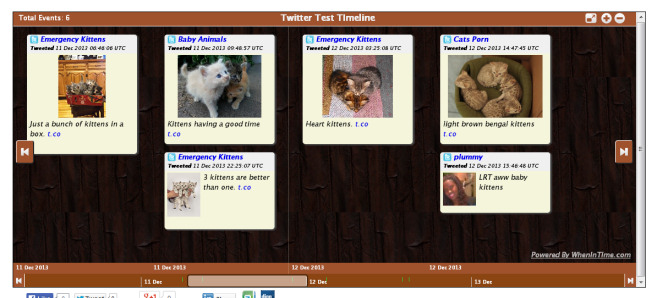Have you ever needed to create a timeline? Or had a student ask you how to create one? Just like most other things nowadays, there’s an app/online tool/thingy for that. One of these is called When in Time.
This is an online tool (free, just need to register) that allows you to create interactive timelines. Not only can you add events to the timeline individually, but you can bulk import from various services such as Twitter, YouTube, Flickr and a fair number of others. Here’s one I created, showing tweets about kittens, from around the Web, from the past couple of days or so. You can see it interactively at http://www.whenintime.com/tl/laurasolomon/Twitter_Test_TImeline/.
What does this mean to me, Laura?
- Timelines can be private, shared with anyone or with specific users of When in Time.
- It’s possible to create timelines that can be collaboratively edited, with approval by you of new items added.
- Layouts (templates) and themes (designs) can be changed to give your timeline a different look.
- The initial zoom level for a timeline can also be specified
- Timelines can be embedded in blog pages (I didn’t do that here, because you’ll probably want to see all of the other stuff that is generated below timeline, on the original).
Nice tool that does a limited number of things fairly well. Would you have a use for this?