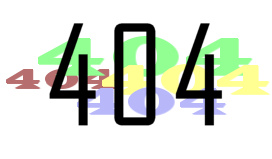
It happens all the time. You’re looking for a web page. You suddenly encounter a “404: File Not Found” error. Which usually means that the page you were has moved or no longer exists. Perhaps you came to it through an old or incorrect link. Perhaps it was a typo. At any rate, where you are (the 404 page) isn’t where you wanted to be.
It’s frustrating at the best of times to come across a 404 error. Especially if it’s not clear about what options are available to you once you’ve arrived there. Is there a handy search option directly available from the 404 page? How about a “Contact Us” link so you can send a message to the site’s webmaster, to let him/her know of the need to fix a dead link?
Think now about your library’s web site. What happens to visitors if they run into a 404? Do they just get the default 404 provided by their browser? If so, they are not getting any assistance from your library in their search. All your site may have done is to level up their intial frustration. Probably not the kind of reaction your library was hoping for.
Fortunately, creating a custom 404 error page is not difficult, and there are some simple guides to setting one up. Some web sites have gone beyond the merely practical to the outright amusing, silly or even shocking. You can see some interesting examples of different examples of 404 errors at the 404 Research Lab.
What does this mean to me, Laura?
- Get some inspiration, and see how creative you can be with your 404.
- Don’t let your site visitors leave frustrated. At least give them a link to your site’s home page, even if you don’t have search capabilities.