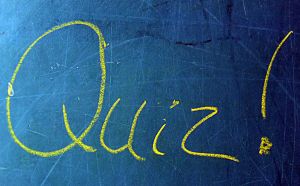 Recently, a friend complained to me that the email signature of one of her coworkers was ridiculous. It included a quote, a plug for one of the library’s services, a graphic and several other unnecessary elements. All of this detritus was just something she had to visually wade through to figure out what was important. This got me wondering about what actually makes for a good email signature. I had long ago streamlined my own…or so I thought. When I started reviewing standard recommendations nowadays, I realized that there is still more I should be doing.
Recently, a friend complained to me that the email signature of one of her coworkers was ridiculous. It included a quote, a plug for one of the library’s services, a graphic and several other unnecessary elements. All of this detritus was just something she had to visually wade through to figure out what was important. This got me wondering about what actually makes for a good email signature. I had long ago streamlined my own…or so I thought. When I started reviewing standard recommendations nowadays, I realized that there is still more I should be doing.
Since I’m beyond ready for it to be the weekend, I thought I would convey some useful information in the form of a fun little quiz. For each “yes” answer, add one point to your score.
1. _____My email sig has more than four lines.
2. _____My email sig includes IM and/or Skype details.
3. _____My email sig has any kind of quote, even those relating to libraries or reading.
4. _____My email sig includes a graphic that is not the library’s logo.
5. _____If my sig includes the library’s logo, it’s bigger than 50×50 pixels.
6. _____My email sig includes colors (i.e., not black) and/or non-standard fonts
7. _____My email sig does not include my email address
8. _____My email sig includes an unnecessary (i.e., my workplace does not require it) legal disclaimer or environmental warning (e.g. “Consider the environment and don’t print this email.”)
9. _____My email sig uses HTML formatting
10_____My email sig does not use the accepted delimiter (–)
Scoring:
1-3: Not too shabby, but you need to do some tweaking to make your sig socially acceptable. You might still get invited to parties, but there’s bound to be a couple of people whispering about you near the punchbowl.
4-6: Time to face reality and realize that your email signature needs some major work. You are likely annoying a lot of people and your chances of being invited to the Academy Award’s after-party are slim to none.
7-10: Your email signature is the one everyone points to and laughs. Use the list, above, to fix it now and prevent years of therapy bills.
What does this mean to me, Laura?
- The acceptable standard for professional email signatures is four lines (or less!).
- IM and Skype details are just that–details. You provide them as needed, not generically.
- No more quotes. “Random quotes are fun for friends, but you risk offending business associates with whom you don’t have a personal relationship.” —Kat Neville. Ok, chances are good that your colleagues are unlikely to be offended by quotes praising the library, but they still don’t convey a professional image.
- Those new database or service graphics? Nope. If you include a graphic, it should be your library’s logo.
- If you include a logo, it needs to be 50X50 pixels or smaller. Plus, many email clients block them altogether or only add them as attachments. So, think hard–is it that important?
- Additional colors & fonts? Skip them. They not only make your sig look less professional (the same is often true for your library’s website, btw), but many clients won’t even render them.
- Including your email address is a convenience thing for the recipient; not every email client shows full headers and sometimes people have to go through additional steps to find out what your email address is.
- Unless your library requires them, don’t bother with confidentiality clauses (why are you sending confidential stuff in clear text, anyways?) or warnings to consider the environment. Be honest–have ever really read these yourself when someone else sent one?
- Skip the HTML formatting. This is closely related to #6. Not only do many email clients not deal with special formatting, some don’t do it well, either. You never know what it’s really going to look like on the other end.
- Your email signature needs to be a clearly separated entity. The accepted standard is two hypens (–) (Wikipedia says there should also then be a space and an end of line [i.e., “– \n”[) and then the signature. This visually separates out the signature from the rest of the email, and also lets users’ email clients filter it out entirely if the user has configured that option.
Guess I’m off to do a little revision to my email signature….
There are 2 comments
Wikipedia is right – the separator *is* two dashes, followed by a space. The space is considered important to distinguish from the usual way people do separator lines – they don’t leave spaces at the end for the most part.
Always remember to include your company name (especially if you’re using a generic @oplin.org (or other entity) email address) and preferably a phone number.
Comments are closed.